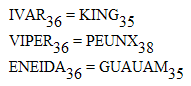Universal converter of the numeral systems
ritten with FASM utility
UniCNuS converts in real time any integer number from the set $\{0, \ldots , 2^{32}-1\}$ denoted in the numeral system with base $b \in \{2, \ldots , 2^{32}-1\}$ into a proper representation in the numeral system with base $b' \in \{2, \ldots , 2^{32}-1\}$.
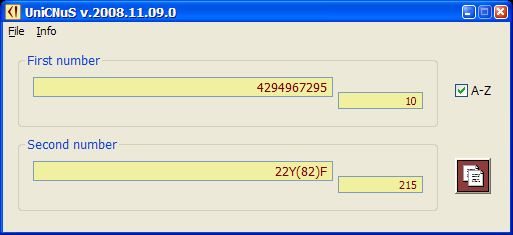
Input data
Data typed into any of the program edit fields are analysed in the real time and the result of this analysis is shown immediately in the other edit controls. Thanks to specific mechanism, edit fields allow to input symbols only from the particular set of characters. There is also impossible to type in a number which exceeds $2^{32}-1$. When the input data are incomplete (improper number or order of brackets in the representation of the given number in numeral system with base $b > 10$) then text color is changed from brown to red. Input number denoted in the numeral system with base $b > 10$ can consist of such digits: \[0, \ldots , 9, (10), \ldots , (b-1)\] Instead digits with values from $10$ to $35$ Latin letters A, ..., Z can be used. About possibility of using letter symbols informs state of the check box with 'A-Z' label.
Produced results
Content of edit fields can be copied into the clipboard by pushing the button with a picture of two paper sheets or by pressing the hotkey
WIN + F11. Copied text is kept in RTF and Unicode formats, so text editors supporting RTF format (as WordPad or Word) will show pasted clipboard content as presented below: \[X_{b} = X'_{b'}\] where $x$ is a representation of the given number in the numeral system with base $b$ and $x'$ represents the same number in the system with base $b'$. Text editors which support only raw text format (as Notepad and UniRed for example) will show the same equality this way: \[X\_\{b\} = X'\_\{b'\}\]
User interface
Every application control has assigned tooltip which describes its purpose. Moreover, edit fields where number representations in the various numeral systems are input have dynamically generated tooltips wherein allowed digits are listed.
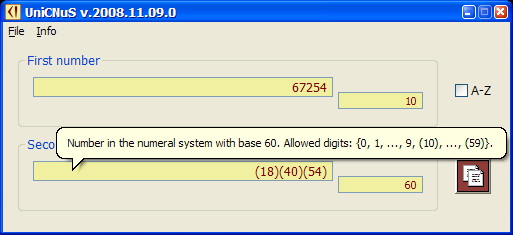
Edit fields have context menus which determine possible edit operations:
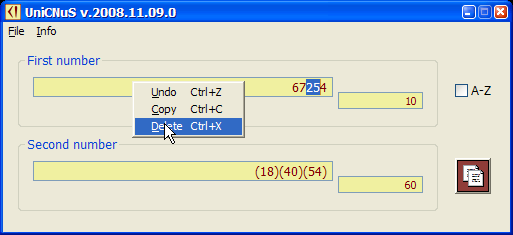
Program settings
Before closing of the application window program saves its settings (recently used bases of the numeral systems) in the registry key
HKEY_CURRENT_USER\Software\UniCNuSOther possibilities
Application can cipher short words as it is shown on the picture below:
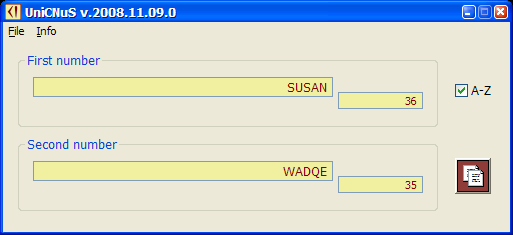
Some other interesting examples of the conversions:
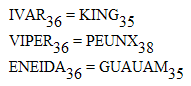
Remarks
Program tested under Windows XP SP3.
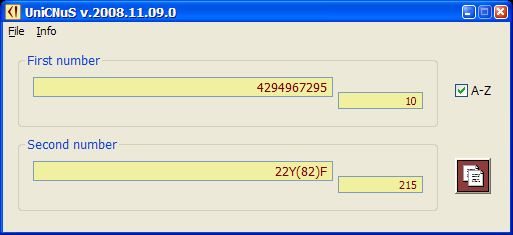
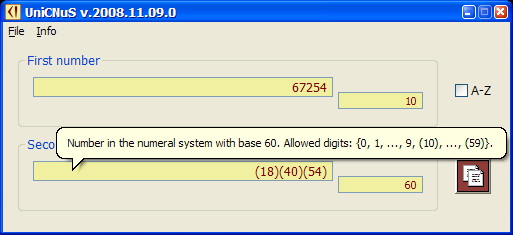 Edit fields have context menus which determine possible edit operations:
Edit fields have context menus which determine possible edit operations: 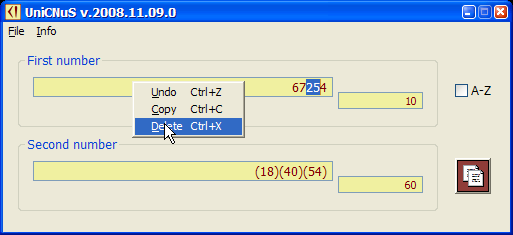
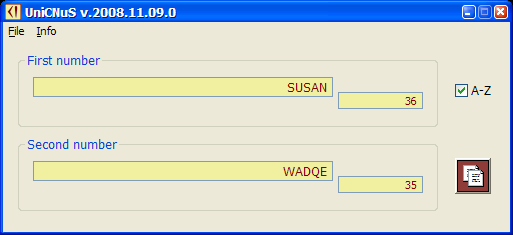 Some other interesting examples of the conversions:
Some other interesting examples of the conversions: